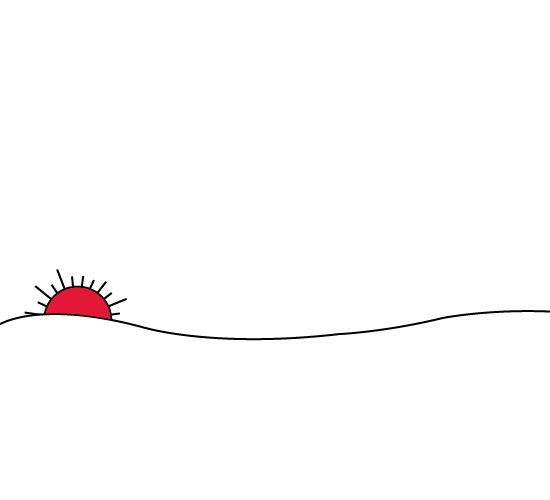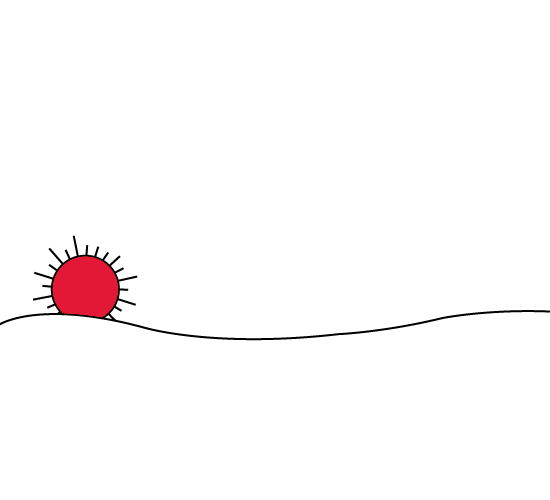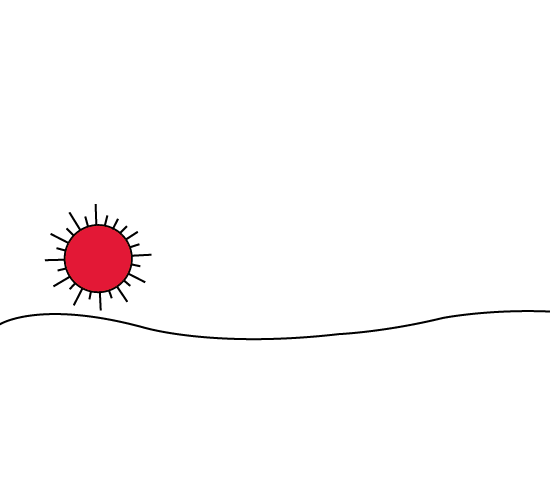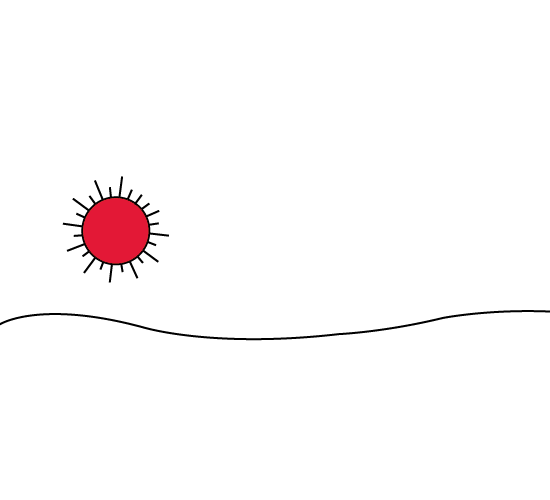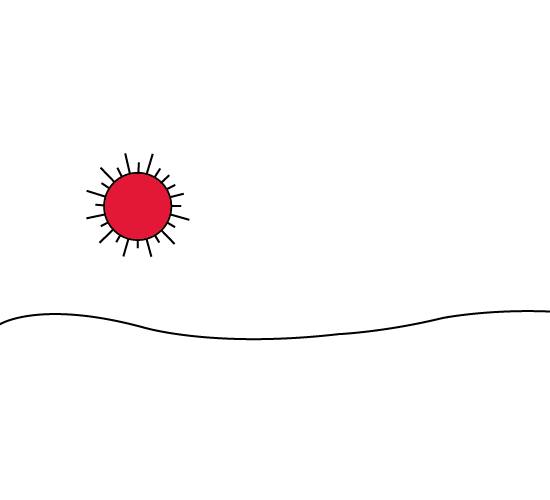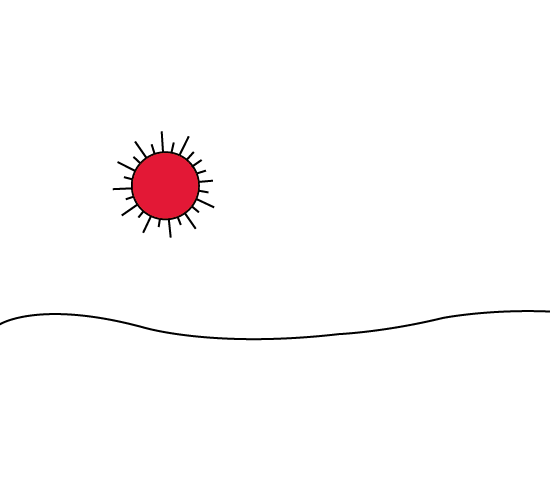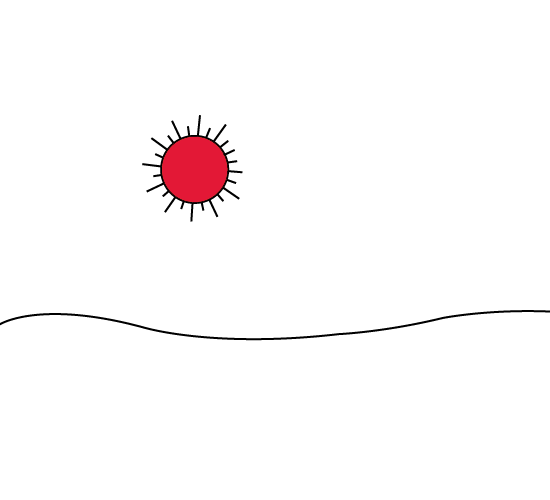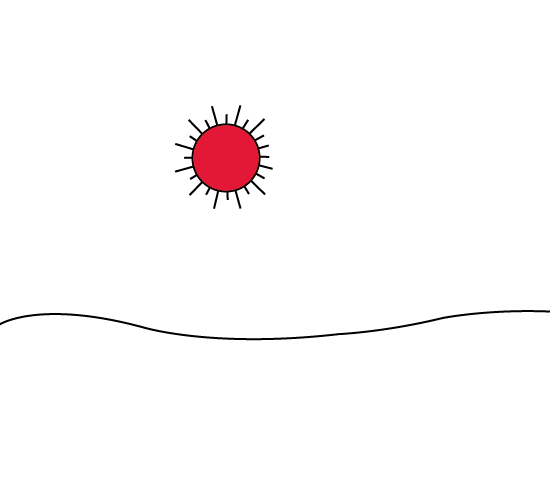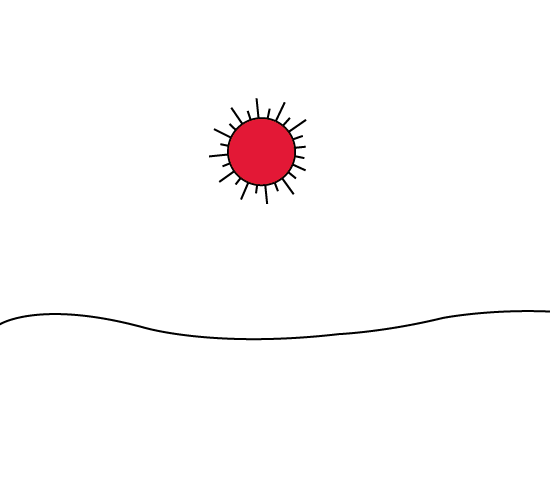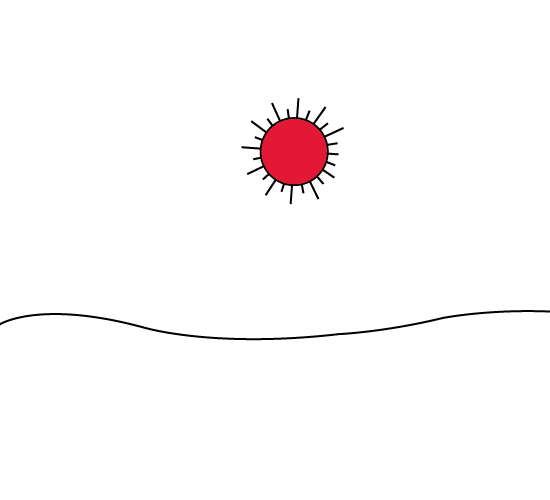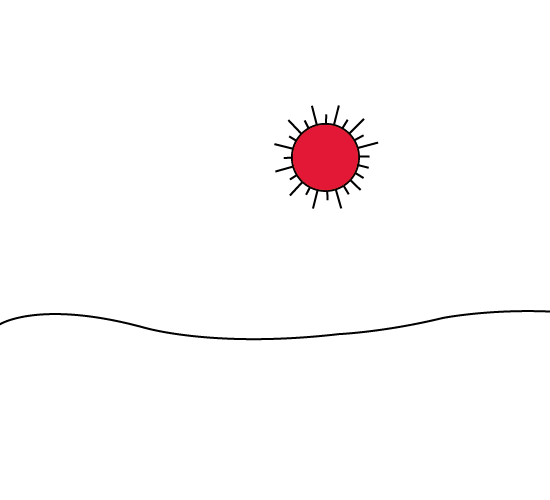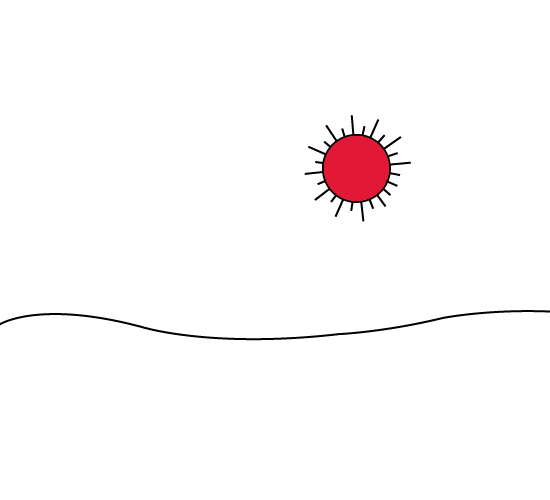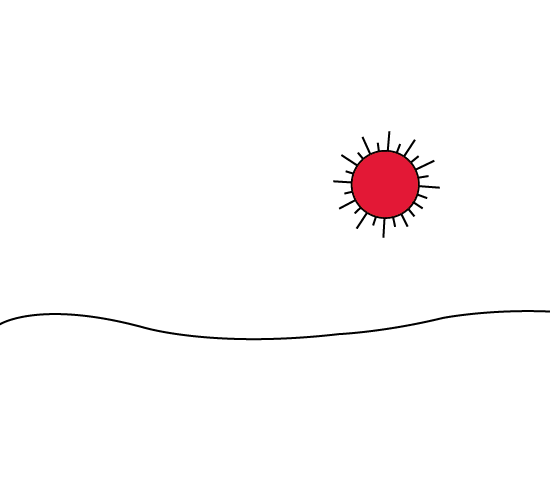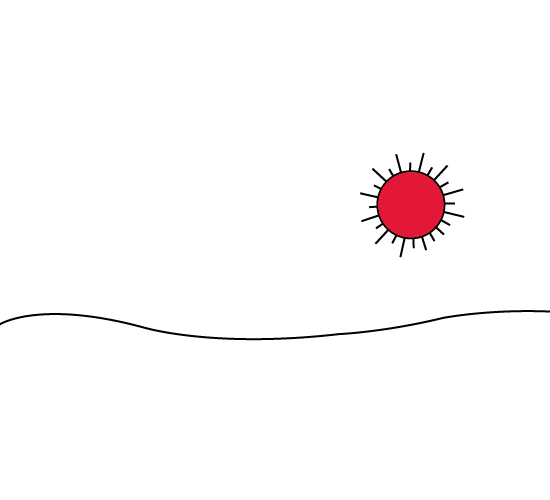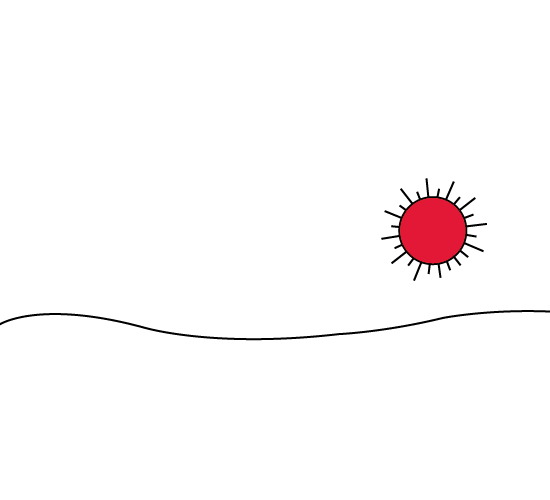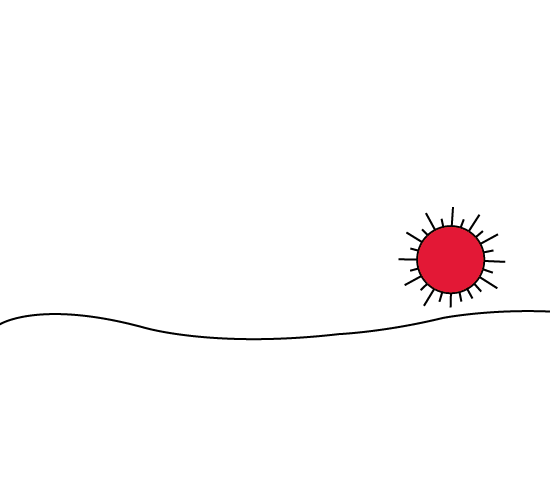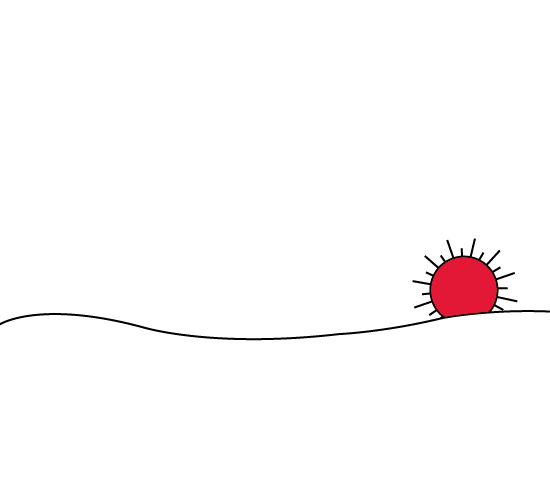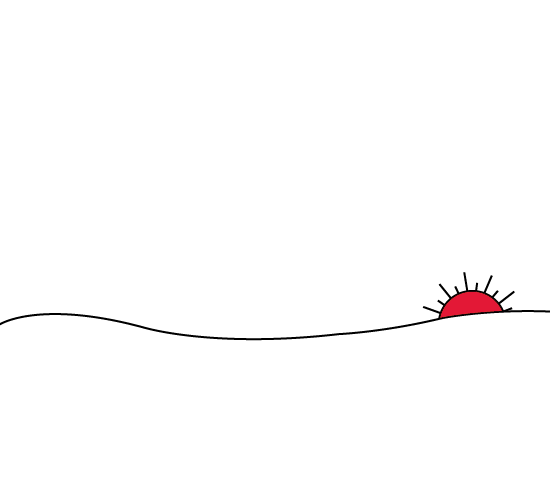App Info
Please make sure you read our Information Booklet PDF.
The Scaling Kit Web App is a simple, versatile and highly visual tool for measuring change and noticing progress.
Please note:
- You need to be connected to the internet to use the Scaling Kit.
- The Kit will work on any modern web browser or modern device.
- The Kit will save your work as you go (using your own computer) so please manually clear your notes and drawings when appropriate.
From the Scaling Kit home/main page,
Each Scaling master includes the following navigation tools:
- Home. When clicked this will return you to the main/home page.
- The scribble tool. Choose a colour and get scribbling! You can write, scribble, draw or doodle. Then choose another colour and do it some more.
- As part of the scribble tool, clicking on the bin will clear all your scribbles from that particular Scaling Master.
- Also as part of the scribble tool, the undo button will undo your last scribble!
- The notes tool. Click the notes tool and you can type in notes, such as your name, and any relevant personal observations/comments or case notes.
- The share tool. This allows you to save or print the relevant Scaling Master:
- Download a PDF of the relevant Scaling Master to your computer/device.
- Print a copy of the relevant Scaling Master using a connected printer (if you have one connected!)